Recently, there has been some concern that Samsung’s new Galaxy S phones may have fairly serious GPS implementation issues. From the comments I’ve seen online, this does appear to be the case with the earlier Galaxy S phones (I don’t have any of those, so can’t confirm that). The problem was rumored to have been fixed on the new Epic 4G phone, though — but mixed results have been posted online.
Since I use my phone’s GPS for many tasks, I decided to try an independent walking test of the GPS accuracy on the Epic 4G. I found a long, straight stretch of sidewalk and used Google Earth to determine the latitude and longitude of the endpoints (roughly 333m apart). With the latitude and longitude of these points recorded, I walked from one point to the other and back along the line (with an accuracy of maybe 10cm or so), recording the track. For each recorded point, I took the measured longitude, calculated the expected latitude value, and noted the absolute difference between this value and the actual measured latitude for that point. The mean error in latitude was ~3.0087m, with a standard deviation of ~2.003m. The worst-case point was ~8.579m off.
Here is a visual track for the test; green and blue represent the measured tracks, while red represents the actual path walked:
Here is a histogram of the absolute calculated error in latitude:
The reported position accuracy was exactly 30.0m for the entire test, strongly suggesting (in fact, all but proving) that this figure is hardcoded. Fortunately, actual accuracy appears to be much better than that.

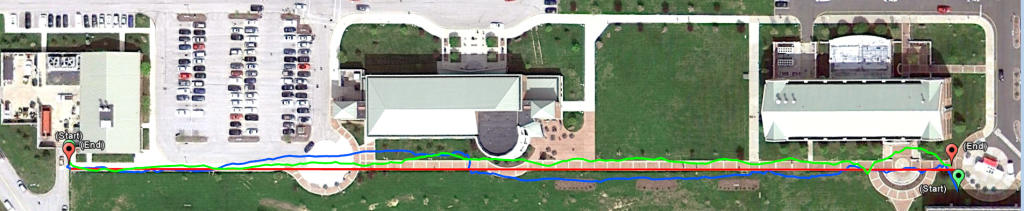
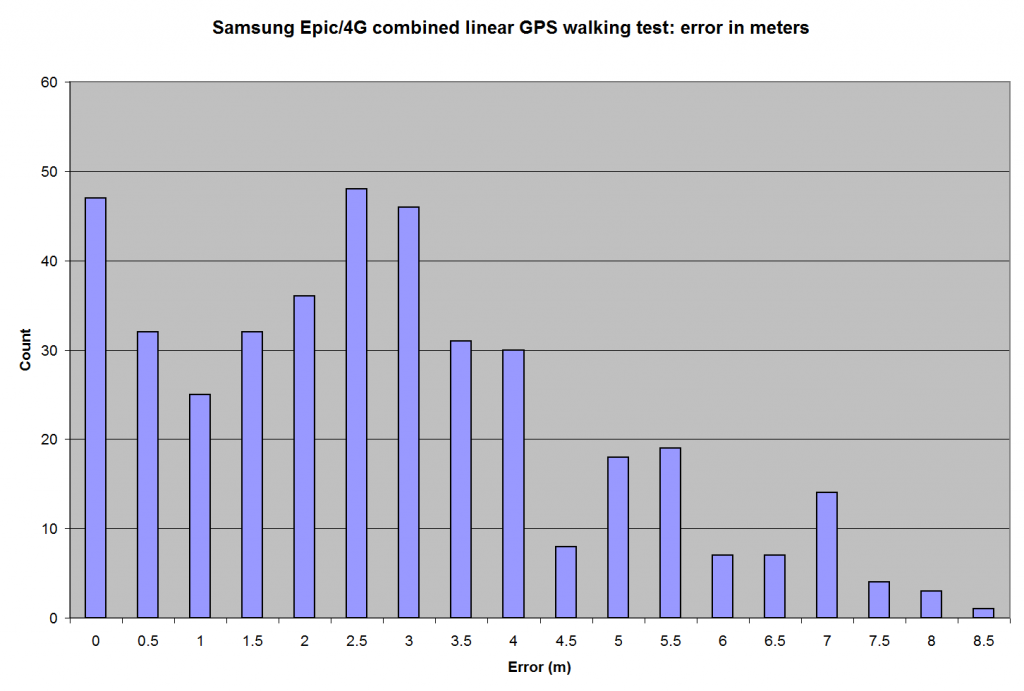

Epcis mediocer accuracy is not the GPS issue that Spritn is trying to get samsung to fix.
The main GPS bug on Samsung, the one causing all the frustration, is the failure to clear expired ephemeris and almanac “assistance” data from cache.
Wide nubmers of users are experience intermittent failure to get any location under perfect GPS conditions. Testing shows that often this failure to get any fix, or to use less than half of available satellites, occurs even with Epic “seeing” multiple satellites, but placing none in “use” to obtain a fix. This is a clear and known asymptote of expired and invalid Ephemeris data in Cache, preventing a fix.
Epic uers experience it over a wide bariety of frequency. Some users, depending on habit, will never see it, some are seeing it daily. That is because resets and other inadvertent programing invocations are clearing cache. But the actual action that is suppose to cehck validity and then clear cache and download valid data is not workign as it should.
As far as the 30 meter/98.4 accuracy bug, serious testers like myself identified and dismissed that as programming sloppiness by Samsung and not an actual reflection of accuracy a couple of days after the phone was released.
hmm
Hi there, thank you for your time. I am curious how you were able to access google earth and install on the samsung epic? I am unable to locate the app in the android market. When I go to the google website and request the link or click on the earth icon on m.google, I am told the requested item could not be found! I have the epic and would really love to be able to use google earth on my phone! Thanks again for your extra time and help, I really appreciate it.
Sincerely,
b.piazza
Strange — Google Earth used to show up in the market, but I can’t find it either. Maybe Sprint has filtered it out, for some reason — or maybe there’s a bug in the requirements which doesn’t allow the Epic to see it in the market, although it can run it fine. (This is the same problem that Laminar Research is experiencing with X-Plane; I’m hoping for an over-the-air fix for that.)
At any rate, I made the graphics above with Google Earth on a desktop PC, from data logged with the Epic 4G using “My Tracks.” You should be able to find that one in the Market (it’s free); it can export GPS tracks into a bunch of different formats, including .kml for import to Google Earth on the desktop.
In the meantime, you can use Satellite View in Google Maps. That still works here.